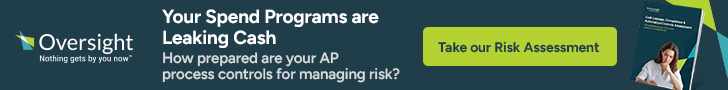The human knowhow has never seen a real limit, but having said that, it still doesn’t boast anything more significant than our ability to grow on a consistent basis. We say this because the stated reality has already fetched the world some huge milestones, with technology appearing as a rather unique member of the group. The reason why technology’s credentials are so anomalous is purposed around its skill-set, which was unprecedented enough to realize all the possibilities for us that we couldn’t have imagined otherwise. Nevertheless, a closer look should be able to reveal how the whole runner was also very much inspired by the way we applied those skills across a real world environment. The latter component was, in fact, what gave the creation a spectrum-wide presence and made it the ultimate centerpiece of every horizon. Now, having such a powerful tool run the show did expand our experience in many different directions, but even after reaching so far ahead, this prodigious concept called technology will somehow keep on delivering the right goods. The same has grown to become a lot more evident in recent times, and assuming one new GRC-themed development pans out just like we envision, it will only propel that trend towards greater heights over the near future and beyond.
iDrive Backup, an industry leading cloud backup provider, has officially announced the launch of a new ConnectWise Manage integration for its proprietary platform, IDrive 360. According to certain reports, the stated integration will help MSPs in leveraging IDrive’s enterprise endpoint backup service for the purpose of customer record management, billing, and tracking. To give you some context, IDrive 360 is an enterprise class solution which brings to the fore unlimited storage designed to protect critical business data residing on endpoints, ensuring optimal data security, compliance, and accessibility. Talk about the product on a slightly deeper level, though, it starts by delivering at your disposal a file backup mechanism where you can configure computer with the thin client application. Available in the backup console, users can seamlessly access the given mechanism to restore relevant files, and manage other settings. Next up, we have the prospect of image backup. Here, the focus is notably upon cloud-based image backup for Windows computers, including the operating system (OS), system settings, and installed applications. Moving on, we now must get into the prospect of conceiving Google Workspace Backup, which basically makes it possible for you to secure your entire Google Workspace data from accidental deletion or ransomware attacks, and it does so with 3 automated backups per day, as well as direct cloud recoveries. This particular functionality is available as an additional add-on available for a sum of $20/seat/year. Not just Google Workspace, the solution also comes decked up with an ability to ensure Microsoft Office 365 backup. You see, users can expect automated backup of their Microsoft Office 365 data, while simultaneously enjoying the capability to quickly restore that data in case of accidental deletions, cyber-attacks, and ransomware threats. Like its Google counterpart, this one is available an additional add-on available for $20/seat/year. IDrive 360 even has the means to offer Linux backup. In practice, the stated feature involves installing Linux systems, managing backup settings and schedules, and performing restores from a centralized location.
Hold on, there is more, considering we still haven’t discussed the platform’s knowhow in terms of enabling a similar backup function for the whole machine. Like you would expect, such a feature packs together the means to take backup of the entire computer, including the operating system, program files, system files, and boot files. After the backup procedure, one can also restore the computer to its initial state on the same or different hardware. Joining the same is an option to ensure mass deployment, where you can easily reduce the workload for teams and remotely install the IDrive® 360 application on multiple PCs and Macs in one-go using group policy. Rounding up the highlights is a file-level recovery feature which lets you save operations time with fast data recovery. It then empowers you to restore critical files from the cloud, boasting an almost real-time objective, without ever posing the need for recovering the entire system.
Now, when you put all that alongside the brand new integration, you basically create a mechanism for MSPs to manage and monitor endpoint backups directly from the ConnectWise Manage dashboard. This translates to a significantly simpler data management mechanism and processes, and given all the bottlenecks are removed, the whole concept is also able to generate greater operational efficiency.
Founded in 1995, iDrive Backup’s rise to prominence stems from an ability to conceive industry-leading cloud storage, online backup, file sharing, remote access, compliance and related technologies. Providing these capabilities across products like IDrive®, IDrive® e2, RemotePC™ and IBackup, the company’s excellence in what it does can be understood once you consider it serves, at the moment, more than 4 million customers, customers who are using it to back up over 500 Petabytes of data.